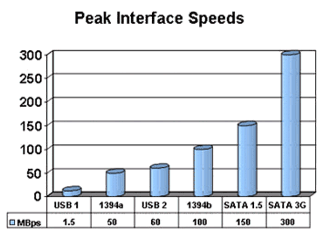 Initially SATA was designed as an internal or inside-the-box interface technology, bringing improved. performance and new features to internal PC or consumer storage. Creative designers quickly realized the innovative interface could reliably be expanded outside the PC, bringing the same performance and features to external storage needs instead of relying on USB or 1394 interfaces. Called external SATA or eSATA, customers can now utilize shielded cable lengths up to 2 meters outside the PC to take advantage of the benefits the SATA interface brings to storage. SATA is now out of the box as an external standard, with specifically defined cables, connectors, and signal requirements released as new standards in mid-2004. eSATA provides more performance than existing solutions and is hot pluggable.
Initially SATA was designed as an internal or inside-the-box interface technology, bringing improved. performance and new features to internal PC or consumer storage. Creative designers quickly realized the innovative interface could reliably be expanded outside the PC, bringing the same performance and features to external storage needs instead of relying on USB or 1394 interfaces. Called external SATA or eSATA, customers can now utilize shielded cable lengths up to 2 meters outside the PC to take advantage of the benefits the SATA interface brings to storage. SATA is now out of the box as an external standard, with specifically defined cables, connectors, and signal requirements released as new standards in mid-2004. eSATA provides more performance than existing solutions and is hot pluggable.
Key benefits of eSATA
• Up to 6 times faster than USB 2.0 or 1394
• Robust and user-friendly external connection
• High performance, cost-effective expansion storage
• Up to 2 meter shielded cables and connectors
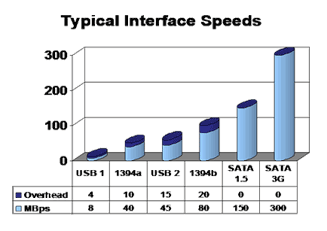 Applications: External Direct Attached Storage for notebooks, desktop, consumer electronics and entry servers.
Applications: External Direct Attached Storage for notebooks, desktop, consumer electronics and entry servers.
Many existing external hard drives use USB and/or 1394. These interfaces are not nearly as fast as SATA when compared using peak values, and can compromise drive performance.
USB and 1394 external drives are ATA drives with a bridge chip that translates from the ATA protocol to USB or 1394 protocol used for the connection. These interfaces require en-capsulation or conversion of the transmit data and then de-capsulation after the data is received. This protocol overhead reduces the efficiency of these host buses, increases the host CPU utilization or requires a special chip to off-load the host.
The results of eSATA are dramatic and lack the overhead issues associated with USB and 1394. The eSATA storage bus delivers as much as 37 times more performance. This ability is perfect for using an array of drives with performance striping behind the eSATA host port.

Here is the external single lane connector. The external cable connector is a shielded version of the connector specificed in SATA 1.0a with these basic differences:
• The External connector has no “L” shaped key, and the guide features are vertically offset and reduced in size. This prevents the use of unshielded internal cables in external applications.
• To prevent ESD damage, the insertion depth is increased from 5mm to 6.6mm and the contacts are mounted further back in both the receptacle and plug.
• To provide EMI protection and meet FCC and CE emission requirements, the cable has an extra layer of shielding, and the connectors have metal contact points.
• There are springs as retention features built into the connector shield on both the top and bottom surfaces.
The external connector and cable are designed for over five thousand insertions and removals while the internal connector is only specified to withstand fifty. There are two compliance points for the Single Lane External SATA Data Interface, one at each shielded external connector. As with other Serial ATA specifications, interconnect between the IC/Phy and the connectors at the mating interface are outside the scope of definition and are considered part of the delivered Phy solution. Implementations that have additional connections between the Phy/IC and the shielded external connector must provide such interconnects as part of the engineered solution. For an implementation such as shown in the figure below, the compliance points remain at the shielded external connectors.
The typical cable length is 2 meters (6 feet); long enough to reach from a floor mounted PC to a drive placed on the desktop. The compliance is defined in the SATA II: Electrical Specification, as the Gen1m and Gen2m specifications for 1.5 Gb/s and 3.0 Gb/s respectively.
 |
With the formation of the SATA-IO organization and the completion of the e-SATA specification, a new logo is now being introduced to identify eSATA hosts and drives that are SATA spec compliant products. |
Only products which are compliant to the Serial ATA specification can use the eSATA logo, and companies which use the logo must be members of the SATA-IO organization.
Here are some eSATA Product examples:
SATA 1.5Gbps can be used to connect a two drive RAID 0 array or three drive RAID XL array and provide over 100MB/s.
ProMax and Silicon Image, DAS Boxes

Currently, most PC motherboards do not have an e-SATA connector. eSATA is readily enabled, however, through the addition of an eSATA HBA or bracket connector (as shown above) for desktop systems or with a Cardbus or Express Card for notebooks. New motherboards introduced in 2005 will start to incorporate e-SATA connectors directly, making the addition of external storage an easy option.
Below is a picture of a Netcell eSATA board with three eSATA ports and two internal SATA ports, a system diagram and the Silicon Image 4 port eSATA board and 2 port eSATA and 2 internal SATA ports Silicon Image boards respectivley.

![]()
![]()
Simple DAS with eSATA host cable and port multipler with several SATA 1.5Gbps drives. This configuration is capable of up to 300MBps.
More information on eSATA can be found by viewing the following White Paper from Silicon Image:
External Serial ATA PDF